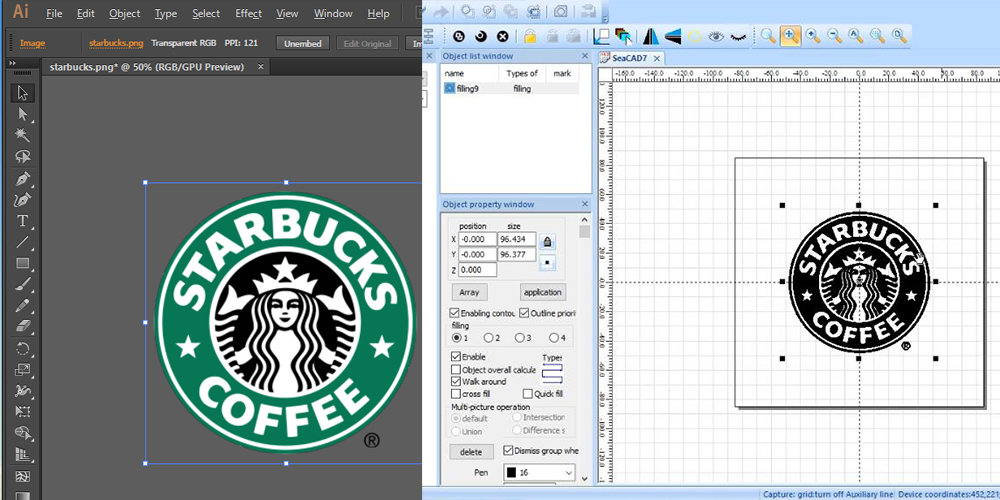When using the laser marking machine, there may be no laser beam output. What is going on? This situation can be excluded and resolved from the following steps.
1. It may be that the laser marking machine is operating incorrectly, please try to turn off the power and restart laser machine and computer after 1 minute.
2. Check whether the red light works. If the red light does not move, the control board or the signal cable/USB connection may be faulty. (Please see the next article for troubleshooting of the red light not working)
3. The red light works normally, please check if the focal length is correct. When the focus light is on, measure whether the distance from the worktable to the center line of the Galvo Scanner is the same as the value on the factory label.
4. Maybe the software is set incorrectly or the driver installation fails. If an error is reported when the software starts to run, please check the USB cable. And try to completely delete the existing software and install the latest version of the laser software.
5. The red light works, the focal length is correct, please try to change the marking material, the best test material for fiber laser is iron, please use iron or conventional stainless steel for testing.
6. Check whether the output voltage of the power supply is normal, disassemble the case to find the power cord connected to the laser source, and test whether the voltage is consistent with the rated 12V output voltage. If not, please replace the voltage adapter.
7. The voltage output is normal, the red light is normal, and the focal length is normal, which means that the laser source part needs to be changed