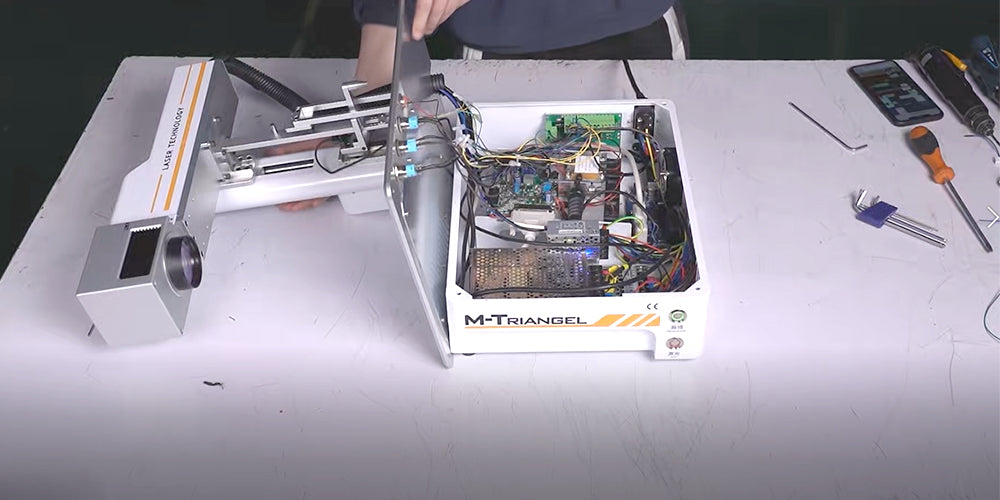All parameters of the laser machine are calibrated when it leaves the factory, but sometimes changing part and modifying settings may cause the laser beam position and preview red light to be inaccurate, resulting in damage to the iPhone.
How can we calibrate the beam position?
First try to reset the software, method: Help > Download Default Param

If it still doesn't work, you have to fix the red light position manually:
Step1. Prepare a test card or black cardboard, if you don't have a card you can use a can, any dark sheet.

Step2. Draw a large unfilled rectangle and mark it onto the cardboard.

Step3. Open Configuration (Press F3) and click the red light configuration.
Step4. According to the offset direction of the red light, modify the values of the offset X and the offset Y until the red light and the rectangle are completely coincident.

Let's see the video in action